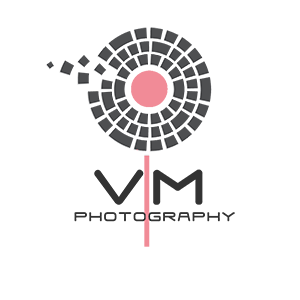I’m a picture taker. I really am. Not just professionally but around my house and of my kids. Proof can be seen on my Instagram account.
So today I wanted to share with you some easy edits that can be done to a picture that you may have just snapped, fell in love with, but find that it still needs something.
I primarily use my phone to snap pictures of our day to day lives. If it’s something I really want to share with family or save for a photo book I may give it a quick edit.
Here’s three tools that I often use to edit. From simplest to most complicated with the edits I did in each.
First of all, there’s the picture SOOC. SOOC = straight out of camera. This was taken in my kids’ room with the blinds and curtains closed and the ceiling light on. So it’s pretty orange in color.

Enter VSCO Cam! I love this app and it’s free! After uploading it I go to the manual edits. I’m not one for the presets though you may find one you love and that could be your go to!


To remove the orange cast I go to the temperature tool and go down -2. Be careful because while it does cool the picture down you don’t want everything looking too cool or blue. Notice that the wall color changed and his shirt doesn’t have the orange glow on it anymore.

After temperature I then go to exposure. I really like bright airy pictures so I up the exposure to +2. Be sure you’re not blowing out the background or making the person a color they really aren’t.

Sometimes after increasing the exposure I find that the color is a bit drab so I increase the contrast a bit +1 does the trick this time.

There’s plenty of other options to check out on VSCO Cam such as highlights and shadows which are two others that I usually check in with. I don’t like it to look over edited so I tend to not mess with the other options but try it out if this is your first go with VSCO Cam. Don’t forget to Save to Gallery!
Here’s the final comparison:
ORIGINAL EDITED


While this may not seem like a big difference it really is! Printing the edited version will look much better and if you take a few minutes to edit all the ones you really want to print you’ll have a much better collection of images in the long run.
Stay tuned for the next installment of editing… Photoshop Elements!
PS if you liked this post, you might enjoy my newsletter. Get each new post in your box. Sign up at the top. You’ll also receive some upcoming discounts for sessions!